WooCommerce is one of the most popular eCommerce platforms available online. It is fast, flexible, easily customisable, scalable, and easy to use even by beginner store owners.
It has a 28% market share of the eCommerce industry and this share is increasing daily as more people are opting for WooCommerce websites for their eCommerce businesses.
Although WooCommerce is a great platform to start with, it requires regular website maintenance to keep the stores running in optimum condition. If not kept that way, the stores can perform badly and lose the interest of the visitors. Even Google has now made core web vitals a ranking signal for SEO and that makes it even more essential to maintain WooCommerce stores in the best condition.
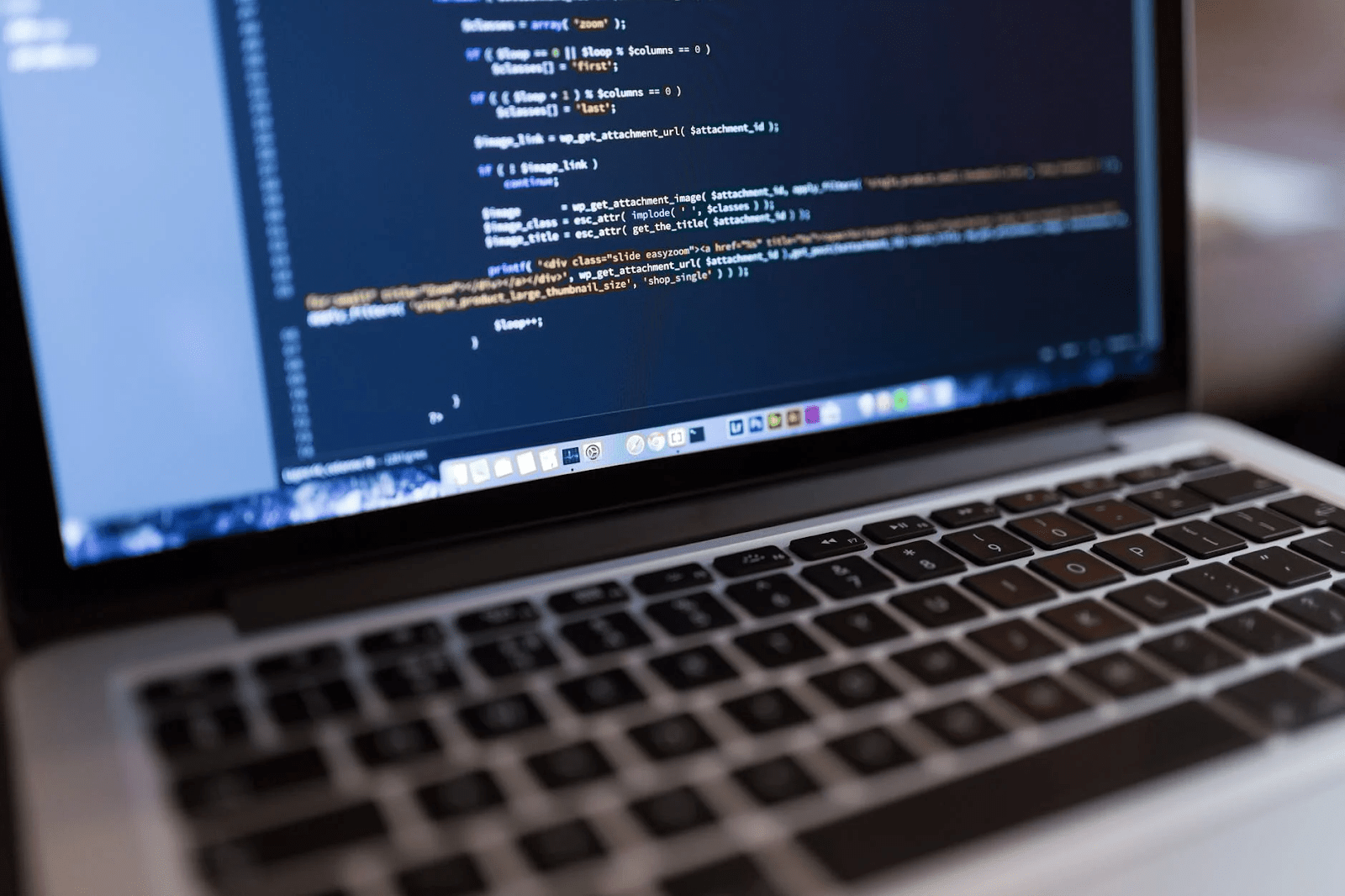
In this article, we are going to discuss some of the best ways to maintain a WooCommerce store in perfect shape.
We provide maintenance services all across Australia including Sydney, Melbourne and Brisbane.
Let’s discuss them in detail.
Best Ways to Maintain Your WooCommerce Store for More Profit
1. Update website/store regularly
First and the most important thing in any WooCommerce store is its updates. Is the store regularly updated? Most store owners don’t update their WooCommerce stores regularly fearing that the website would crash. While that is true, there are ways to update the WooCommerce store safely. An updated WooCommerce store has faster performance and offers a lot more value to the users. Because of its faster performance, it will directly impact the buyer journey.
Get Technical Support When You Need It. Hire WooCommerce Store Experts
2. Run backups regularly
WooCommerce stores should be regularly updated, especially on days when new products are added to the store. Cyber attacks are rampant and they can be made on your WooCommerce store. If you are not careful, you can easily lose precious data. With regular WordPress website backups, you ensure that the data of your store is safe. You can hire a virtual assistant to backup your website or get a plugin to do it, or get the premium backup service offered by your hosting provider.
There are plugins like WP-Backups, UpdraftPlus, and various others that you can use on your WooCommerce store to automate store backups.
3. Create a staging area for testing new functionality
Store owners are always experimenting with new ways to increase the order volume in their stores. To implement these new functionalities in the store, they would need to test the functions first. It will ensure that the code is working perfectly and no bugs are in the code. All this is done in a staging area. A staging area is a separate space on the server or a separate server where the website is tested in a live environment without launching to the public. A staging area can also be called a staging or testing server.
4. Keep Store Secure with Relevant Plugins
Your store security should be taken seriously. WordPress rolls out security patches as part of its core updates. However, you can also get help from security plugins like Sucuri, WordFence, Defender, and many others. All these security plugins test for bugs in WordPress theme and other plugins and check for malware on the website.
Now that cyber attacks have become a regular occurrence, it is important to use WordPress security plugins as an extra protection layer for your WooCommerce store.
5. Monitor Site Uptime, Performance, Health
Another valuable WooCommerce store management tip that can definitely impact your business bottom-line is to monitor website performance and health metrics. These include website errors, thin content, indexation, server errors, and redirection. If the website doesn’t have proper content available on it, that also counts as a website health metric.
A better way to measure all these health-related issues is to get a managed hosting. As their support team will keep a tab on all these issues. Or, you can also get tools like SemRush, Screaming frog, and Ahrefs to monitor site performance. Google Search Console also offers Core Web Vitals to measure performance metrics. Also, learn more about costs of maintaining a WordPress website.
6. Update Product Information & Inventory Daily
An important part of WooCommerce maintenance is to update product information, inventory, and in-stock information so that customers can buy all the available products. Most of the time stores lose potential customers just because the product pages are showing ‘Out of Stock’ when the product is actually available. You don’t want that, do you? That’s why it is highly important to update product information and inventory regularly in your eCommerce store.
Some plugins can auto-update the product inventory of your store using the data from QR codes.
7. Get a Reliable CDN & SSL
Finally, another important maintenance tip for WooCommerce stores is to get a reliable CDN and hosting solution. Most hosting providers provide CDN service for free. For example, take Cloudflare. It offers free CDN service for a limited bandwidth each month to each website. You can get a premium CDN solution if your website gets a lot of traffic regularly.
Similarly, get an SSL certificate that can help you keep your WooCommerce store secure. SSL certificates won’t cost you money because they are now offered for free with most hosting solutions. Even if your hosting provider is not offering an SSL certificate, you can get one for free from Let’s Encrypt SSL certificate provider.
8. Get a Lightweight & Responsive Theme
If you want to keep your WooCommerce website in great shape i.e. it loads faster and is properly optimized, then you should aim for a lightweight and responsive store theme.
Most WooCommerce store themes now include page builders that can add more folds and modules to your WooCommerce store pages. The best part about these lightweight themes is that they can easily help you rank better and faster with the right keywords and they make your store look appealing to buyers.
Get Professional WooCommerce Expert Help
While these maintenance updates are important for any WooCommerce website, you don’t have to maintain them regularly. Instead, you can hire WordPress and WooCommerce experts that can help you manage, maintain, and oversee the technicalities of your store and keep the traffic flowing and order volume consistent.
Interested in hiring WooCommerce store experts to manage and maintain the technical aspects of your eCommerce store so that you can focus on the money side? Get in touch today.
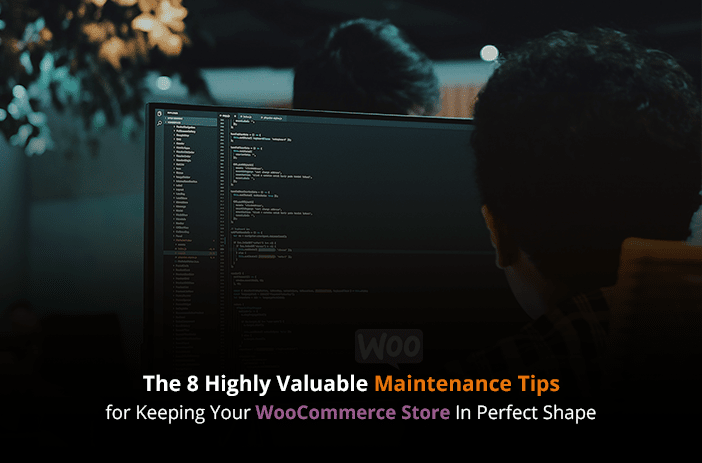
![Can AI Tools Replace Designers? [12 Marketing Experts Weigh In]](https://www.nirmal.com.au/wp-content/uploads/2025/02/1-800x800.webp)

![AI Marketing Tools [2025]: 11 Experts Share Their Top AI Picks & Insights](https://www.nirmal.com.au/wp-content/uploads/2025/02/2-800x800.webp)