Having a reliable backup system for your WordPress website is crucial in today’s digital landscape. It won’t matter if you are a blogger, a business owner, or an e-commerce entrepreneur, the potential loss of data can be devastating for anyone.
It is more important than ever to secure and maintain your WordPress website. One of the best ways to ensure safety is to have a secure backup plan for your website. Here we will discuss WordPress backup, its importance, How you can back up your website, exploring the best practices, tools, and techniques to safeguard your website from potential disasters.
Let’s get started!
Table of Contents
- Why Backup Your WordPress Website?
- WordPress Backup Types
- Best WordPress Backup Plugins
- WordPress Backup Best Practices
- Summary
Why Backup Your WordPress Website?
Backing up your website can no longer be seen as a luxury or add-on. It is a must. It acts as insurance against unforeseen events such as hacking attempts, server crashes, or plugin conflicts that can result in data loss.
Not only that! Imagine you are making some changes on your website and it suddenly crashes. That may be a human error or some kind of technical failure. Here, backups provide the ability to restore your website with all of its data quickly and efficiently. If your website is a crucial part of operating your business, Backups can help you minimise your potential revenue loss.

So, creating backups is not just optional; it’s a necessity. Building a website is costly and remember all the efforts you put into your website to make it what it is today. The efforts on unique custom designs, features, SEO strategy optimisations and everything else. If you do not back up your website, all is gone in an instant and there is not much you can do to retrieve your website.
But if you have a backup, it’s just another day. Yes, getting your website hacked or data lost is not a happy situation. But, the backup you made can get your WordPress website back to its original state before being hacked.
Backing up your website regularly can make a world of difference. You can quickly restore your data, ensuring minimal downtime, preserving your hard work and getting your website back in business.
You may wonder what kinds of risks we are talking about to mitigate with backups. I’ll show you just that.
Data Loss
Most websites hold a chunk of data which includes web page content, blog posts, user comments, customer information, and more. Not having a backup plan can result in such huge data loss.
Security Breaches
With the growing web realm, it is only possible that hacks and security threats are going to increase. We as website owners or webmasters must make the website secure and safe as far as possible by creating regular website backups.
Read more on our blog: WordPress Security Tips
Website Updates
WordPress works with plugins, themes and core files which need regular updates to keep up with the latest standards. Sometimes, while updating your website, you may encounter update failures which can lead to website crashes.
Human Errors
Well, who needs an explanation on this? We’re all prone to making mistakes. Whether it’s the accidental deletion of critical files or unintentional misconfigurations, having a backup acts as your safety net for human errors as well.
WordPress Backup Types
Primarily, there are two backup types; Database and full-site backup. Database backup includes all the content, comments, settings, and configurations of your WordPress website while a full-site backup includes the database backup as well as all the files, WordPress themes, plugins, and media.
Let’s take a closer look at the ways you can back up your WordPress website.
Manual and Automated WordPress Backup
As the name suggests, manual backup is done by exporting your website contents. In a way, this method has become traditional given the needs of the routined and incremental backups.
If you use some plugin or tools to automate your backup, it’s an automated backup method. Automated backups are done routinely, saving time & effort, and ensuring that your backup files are up to date.
Full and Partial Backups
These types are categorised based on what you want to backup; whether you want to backup your full website or only some specific elements of your website. Selective or partial backups, allow you to choose specific elements of your website to back up. This approach is useful when you only need to back up specific components, such as the database, plugin or theme files.
Incremental Backups
Incremental backups are done as an addition to the last backup. If you have made only a few changes to your website, instead of backing up the whole site, it only makes a backup of the changed elements of your website. Only backing up the modified files or database entries allows you to minimise storage space requirements and reduce backup time.
Off-Site Backups
Off-site backup is another smart approach to backup. Storing the data away from the web server probably into a local storage or cloud can ensure that even if your server experiences a catastrophic failure, your backups remain safe and accessible.

Best WordPress Backup Plugins
Just like plugins for other purposes, WordPress backup plugins are the easiest methods for you to ensure the security of your WordPress website.
These are some of the popular WordPress backup plugins in the market today; UpdraftPlus, BackupBuddy, and VaultPress. These plugins offer user-friendly interfaces, various customisation & configuration options, and compatibility with offsite storage services.
UpdraftPlus
UpdraftPlus is one of the most widely used free backup plugins for WordPress, boasting over three million active installations. It is available in more than 35 languages and offers the convenience of scheduling backups and storing them in various cloud locations, including local storage and Google Drive. For those seeking advanced features, the premium version of UpdraftPlus provides options such as incremental backups, enhanced reporting, and expert support.
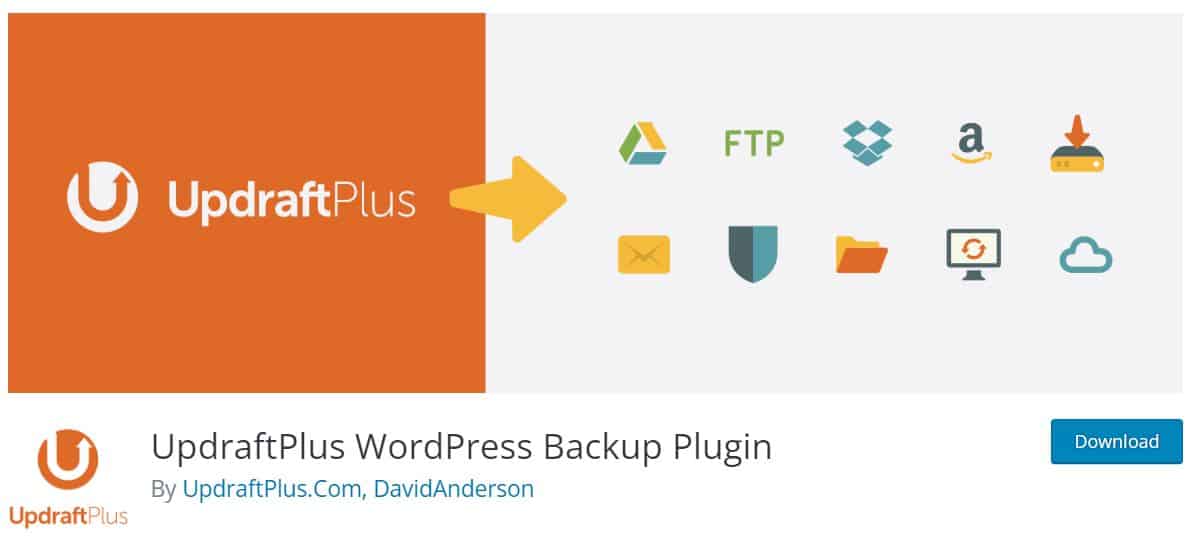
BackWPup
BackWPup allows users to create comprehensive backups of their WordPress websites at no cost. It comes with the flexibility of storing them on cloud platforms such as Dropbox, Amazon S3, Rackspace, and FTP.
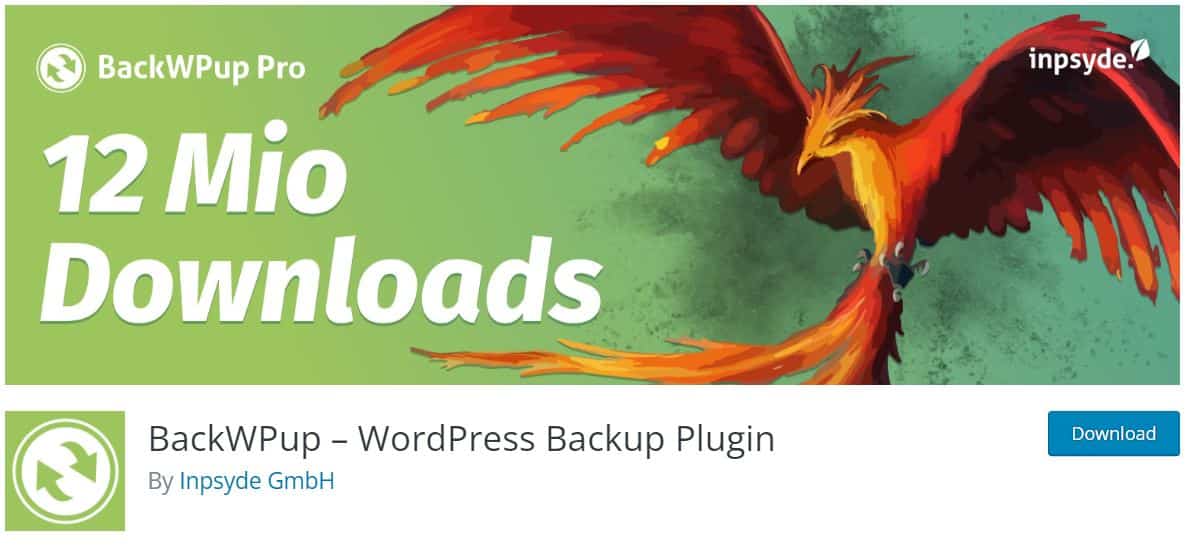
All-in-One WP Migration
While primarily recognized for its website export functionality, All-in-One WP Migration can serve as a backup plugin as well. By exporting your entire WordPress website, including the database, media files, plugins, and themes, provides a means to safeguard your valuable content.
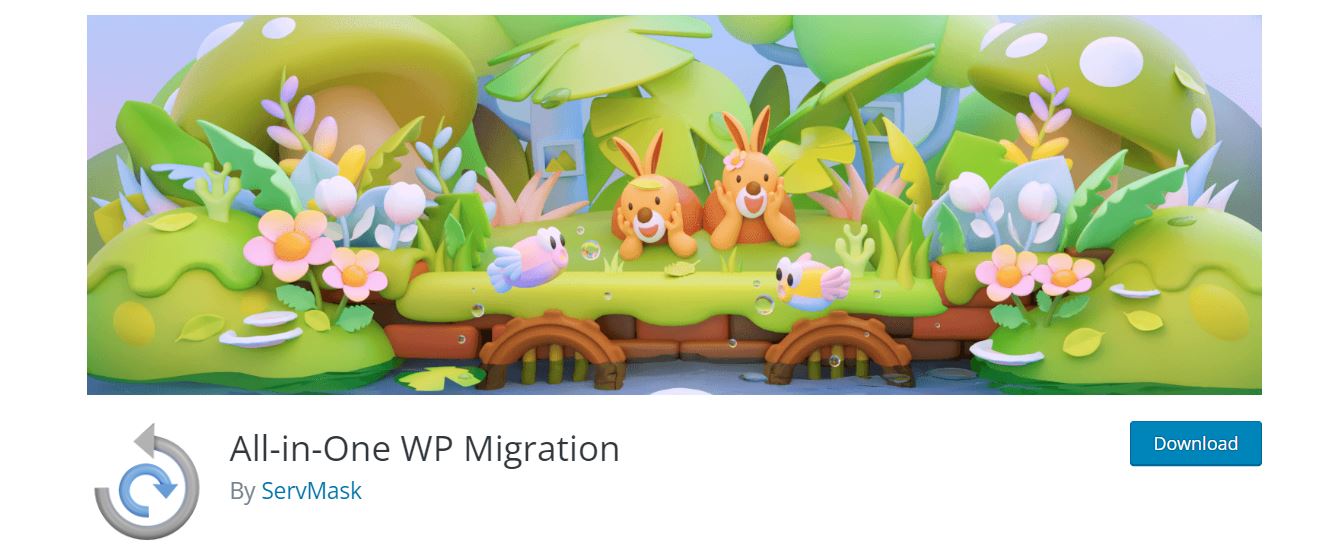
WordPress Backup Best Practices
Backup is certainly a necessity. But you also need to make sure that your backup plan is safe, secure and works when needed. To ensure that we have made a list of WordPress Backup Best Practices.
Choosing the Right Backup Frequency
If you make changes to your website daily for a website like a blog or eCommerce platform, you need to back up the daily or similar frequency. For static websites, weekly or monthly backups should suffice for most cases.
Automating your backups
Automatic backups are a boon for webmasters, you can schedule your backups as you like and you won’t have to worry about remembering to backup your site now and then. Make use of WordPress plugins to schedule routine backups.
Monitoring Backup Logs
Backup logs are important to keep track of what has been backed up and what has not. This becomes important especially when you are doing incremental backups. Also, monitoring logs allow you to identify and address any issues promptly.
Offsite Storage for Enhanced Security
WordPress plugins like UpdraftPlus can be of great help when it comes to storing your backup files in a secure location like Amazon S3, Dropbox or Google Drive. This adds an extra layer of security to your backups.
Testing and Restoring Backups
How good is a backup when you can not restore it? Probably not worth anything. So, make sure to test your backups so that you can restore them easily in time of need.
Regularly testing your backups is the only way to ensure their effectiveness. You can perform trial restorations on a test server or a local development environment to confirm that your backups are completely functional.
Maintaining Multiple Backup Versions
This point is similar to using incremental backups for your WordPress website. Multiple backup versions ensure your backups are complete even after making changes time and again. This is more of a preventive approach to our already available WordPress backup. Multiple backups ensure you can recover from accidental content deletion, malware attacks, or plugin updates that cause compatibility issues.
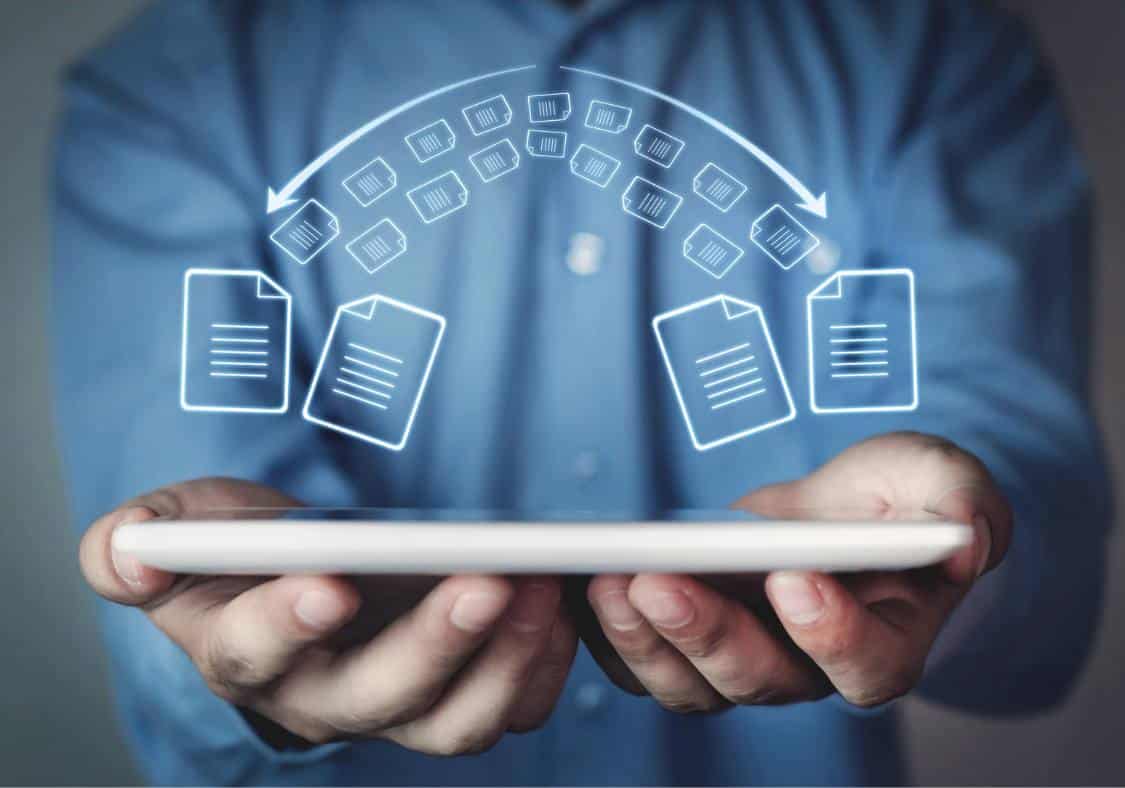
Securing Your Backup Files
Creating a backup of your website is only a part of the process as you should keep your backup files safe and secure before you can utilise them.
Backup plugins have the feature to select storage options allowing you to save your backup files in Google Drive or other cloud storage, hard drives and many more. Also, restrict access to your backup files by setting permissions and passwords.
Managed WordPress Hosting and Backup
If managing backups seems overwhelming, opting for managed WordPress hosting can be an excellent solution. Managed hosting providers often include automated backup services as part of their packages. This ensures that your website’s backups are handled professionally, giving you peace of mind.

Summary
Backing up your website is an investment in itself, you protect your website from potential disasters and ensure that your site remains safe and accessible. Use plugins to implement backup methods, ensure you keep routined incremental backups and store them in a safe location.
Looking for WordPress Website Development and Design Services? Send us a message.

![Can AI Tools Replace Designers? [12 Marketing Experts Weigh In]](https://www.nirmal.com.au/wp-content/uploads/2025/02/1-800x800.webp)

![AI Marketing Tools [2025]: 11 Experts Share Their Top AI Picks & Insights](https://www.nirmal.com.au/wp-content/uploads/2025/02/2-800x800.webp)