You have just bought a new theme for your WordPress website.
Now wondering how to customize WordPress Theme to match your brand?
Although it comes with many out-of-the-box customisations, they are just not what you would need to launch your website.
There are a lot of customizations that are not available with the theme. For example, changing the layout of the page. Adding a popup, hello bar, or a side banner that is not available in the theme.

The best part is that all these customizations are available through WordPress plugins. If you are not sure how to add them to your store, then this guide is for you. In this article, we will discuss how to use WordPress plugins and extensions to customize your WordPress theme by yourself.
Let’s get started.
But before we learn about the tools you need to customize your WordPress theme, first…
Do You Really Need to Customise Your Theme?
As we discussed above. A WordPress theme doesn’t always offer all the customization functionalities that can help you improve the design and usability of your WordPress website. Most of the time they only offer templates that you can add to your site. The rest is done through a page builder plugin.
Customizing Your WordPress Theme
Customizing your WordPress theme is only possible when you have the right tools at your fingertips. Thankfully, WordPress offers multiple such tools. These are:
– Page Builders
Page Builders let you easily add new templates to your theme and to extend its features. With a theme, you only get a few templates. You can’t customize them in any way. Let’s say you want to create a page that has three different columns. You have to customize each column differently. With a WordPress theme, you can’t customize those columns because it doesn’t offer the functionality. A page builder on the other hand will let you do that. Take Beaver Builder, Elementor, Divi, or any other page builder that you like. All these offer block editing functionalities. With these page builders, you can customize the CSS of the whole page. They also allow you to edit the elements on the page using blocks. You can create, edit, and remove blocks from your WordPress theme at will.
Make Your Site Landing Pages More Prominent. Contact Us Today!
– Image Optimizers
Another great way to customize your WordPress theme is by adding banners, folds, and sliders to your WordPress website. A theme won’t have these available by default. You can add these through plugins available on WordPress. These plugins automatically add sliders, carousels, and banners to your WordPress website. You can edit them, customize them, and add them to your desired landing pages. Image optimizers and customizers are a fun way to improve the attraction of templates available on your WordPress website.
Some good image editing plugins you can use on your WordPress website include Smart Sliders, Yoo Slider, Transition Slider, and various others.
– Cache Plugins
Theme customization is not just about improving the look and the feel but also the overall site customization. This is possible through cache plugins available in the market. Take the example of WP Rocket, W3 Total cache and various other plugins that can do the job for you. These cache plugins are well-equipped to reduce the code and scripts available in the theme. In short, they don’t customize the theme but optimize it to save time and improve user performance. The cache plugins are not recommended by theme developers but it is still important to have a WordPress caching methods on your website to reduce load time.
– Website Forms
The only reason businesses create websites is to collect leads or to get orders. Without website forms, website administrators can’t collect leads or get orders. So, adding form plugins to your website is crucial for the success of your business.
Forms are not just site customization plugins but they are still important as we have already discussed above. The good thing about forms is that you can easily add them to your website without digging into code.
Customize Your WordPress Website through WordPress Experts. Contact Us Today!
– Gutenberg Blocks & Shortcodes
Gutenberg Blocks are another great way to customize the WordPress theme because they let you easily create customizations on website pages and posts. They work independently of page builders and themes. However, they allow the users to easily create changes to the layout even if the theme doesn’t allow it. Gutenberg blocks come built-in into WordPress and they are a great way for beginners to improve their website layout.
– Graphics Tools
Finally, not everything is available as a plugin sadly. So, you will need tools like Adobe Photoshop, Canva and various others to create banners and other graphics for your WordPress website. These graphic tools are not part of theme customization but they are highly relevant when it comes to improving site promotion or doubling your marketing efforts.
Editing Your WordPress Theme’s Code
Finally, you have the option to edit the WordPress theme’s core code. This is only possible when your WordPress theme allows you to create changes to the theme through code.
However, we highly recommend not to make any changes to the theme’s code if you are a beginner and don’t have the right technical knowledge required to do so.
If you still have to work on the WordPress theme’s code, create a child theme first and add it to your WordPress directory. This way, you can always remove the changes or back up to the actual theme if and when needed. Also, make sure that you properly back up your website before you start editing WordPress core files.
Best Practices for Customizing WordPress Themes
- Always ensure that your WordPress data is completely backed up.
- Use the plugins directory from the WordPress plugins menu. Adding third party plugins from uncertified sites can add malicious code to your site installation directory, which can be hazardous in the long-run
- Only add blocks and codes through page builders to the staging area or staging pages first. Don’t apply the changes to the whole website immediately
- Adhere to WordPress site coding standards for making changes to your WordPress website
What’s next?
If you are still unsure how to edit your WordPress website, or if you need consultation from a WordPress expert, then our team can help you do that. We have experienced WordPress professionals who can customize your website just according to your needs.
Need to book a call? Contact us today!
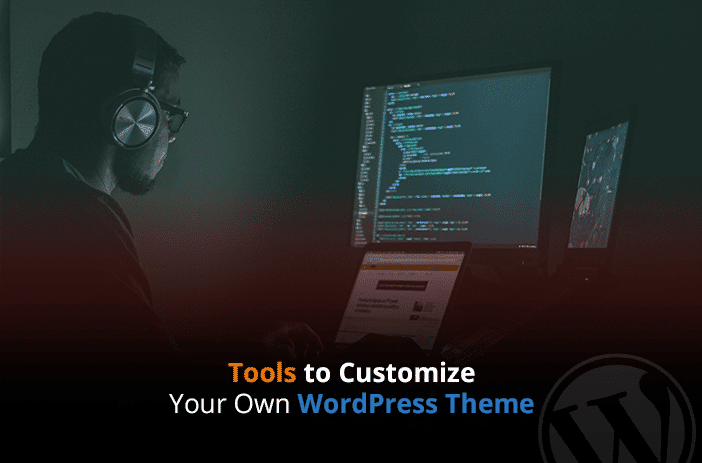
![Can AI Tools Replace Designers? [12 Marketing Experts Weigh In]](https://www.nirmal.com.au/wp-content/uploads/2025/02/1-800x800.webp)

![AI Marketing Tools [2025]: 11 Experts Share Their Top AI Picks & Insights](https://www.nirmal.com.au/wp-content/uploads/2025/02/2-800x800.webp)