WordPress is best for customizations. You can make as many customizations as you want, change the theme structure, design, and layout. It offers an infinite number of options to site owners who are looking for creating prolific layouts for their websites.
But creating all these changes to a theme requires customization on a code level. Fortunately, WordPress offers child themes to make all these customizations.
In this article, we are going to discuss some of the best WordPress child themes plugins that you can use on your website to create child themes automatically.
But before we get to creating child themes, let’s learn why they are important for designing or customizing a WordPress website.
- Child themes keep customizations in design separate from the main functionality of the theme
- With child themes, WordPress creators can easily work on customization without the fear that the theme can break
- Child themes are lightweight and easily replicable to other website projects
- They save developers time because most of the functionalities are inherited from the parent themes
There are two ways site administrators can create child themes. One way is through a plugin and the second one is manual. We recommend that you use a plugin to create a child theme if you don’t know to code.
Best WordPress Child Theme Plugins for Improving User Experience
Now that you are aware of what a child theme does, let’s review plugins that are used for creating child themes and customizing them.
Child Theme Configurator
Child Theme Configurator is one of the fastest and the easiest way to create a child theme from scratch. Beginners can create, customize, and alter their child themes with the configurator plugin. The plugin allows changing the stylesheet directly by replicating the main theme code. You have complete control over the theme and you can make as many changes as you want to the CSS files.
The plugin makes all the changes to the child theme. So, even if you don’t have code-level access to your WordPress website, you can still make customization changes to the theme. The child theme configurator allows you to make multiple child themes and keep them on your ecommerce store.
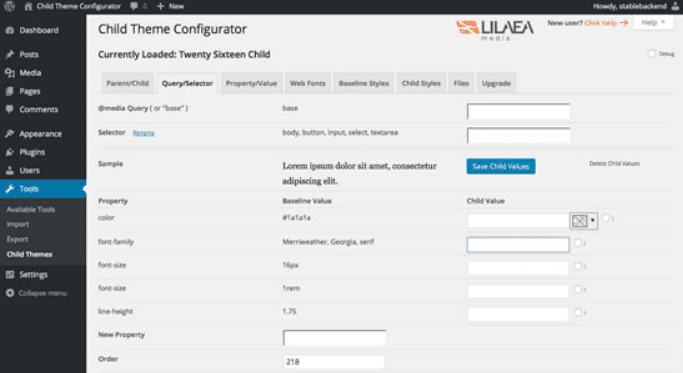
Child Theme Generator
Next we have the child theme generator – another WordPress plugin that also serves the functionality of creating child themes. The child theme functionality allows you to add/edit or delete child themes without risking your website code.
When users click on creating a child theme for the default parent theme, the theme automatically creates a duplicate clone with inherited features. The benefit of a child theme is that users can easily make customization changes to their themes without needed expert help. Once the theme is created, it can be added through the plugin or through the third party tool.
Customized Websites Generate 3X More Orders. Get Your Site Redesigned for Better UI. Get In Touch
Childify Me
Childify Me is a great child theme creator plugin for beginner WordPress creators. The plugin allows users to easily extract a child theme that is not only compatible with the parent theme but also allows easy customizations. With the Childify Me, website administrators can opt for a child theme with customizations that would have taken days through the manual method. Since the Childify Me theme comes with a customization panel, users can make changes to it through the given panel or through the FTP. The plugin Childify Me is updated on a regular basis by the team and has been downloaded more than 10,000 times.
Generate Child Theme
Generate Child Theme is a simple plugin that allows you to create a child theme of any theme you have installed on your website. With this plugin, you can inherit the settings of the parent theme to child theme without dabbling into code. The plugin makes the process of creating a child theme seamless through its simple GUI and point and click interface. Users can easily start to create a child theme and customize them without any fuss or worry.
It makes it easier to replicate the themes without dealing with code. The plugin also creates the configurations for selecting the parent theme, descriptions, author and version name. The theme effortlessly creates the child theme without stressing your wallet and is absolutely free to use.
WPS Child Theme Generator
Next, we have the WPS Child Theme Generator, another advanced plugin, to create child themes from any theme. The plugin offers a lot of options to edit such as the functions.php files, CSS file, directly from the website. WPS makes the system of copying child theme elements to the main site a lot easier through the point and click interface it offers to its users.
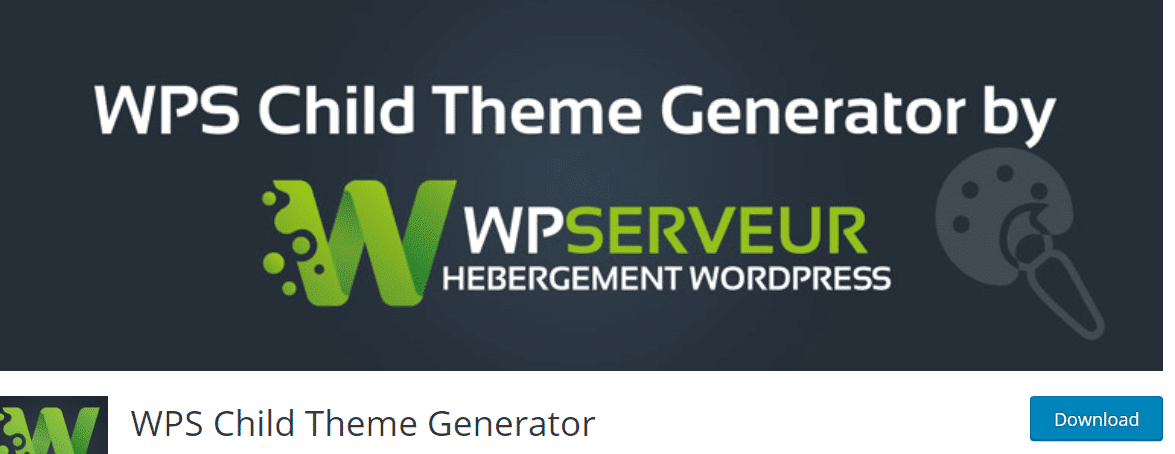
Let Us Take Care of Your Website Customization. Contact Us Today!
Child Theme Wizard
The Child Theme Wizard is another great plugin to create child themes of your current WordPress theme. The configuration is pretty easy. It just creates a copy of the original theme with inherited settings in your WordPress themes folder. You can also assess the theme folder using the WordPress dashboard menu. That is by going to Settings > Appearance > and choosing the child theme instead of the main theme.
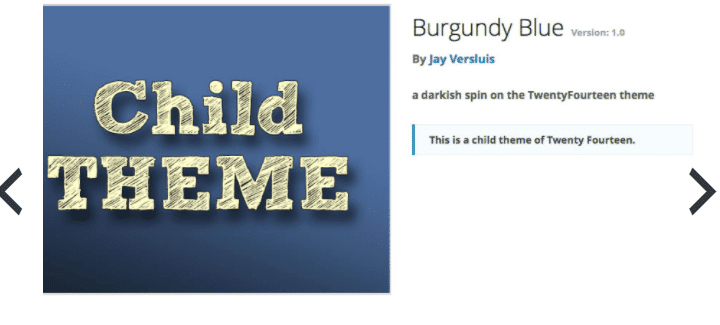
Theme Editor
Finally, we have the theme editor. The theme editor is not a GUI based child theme copier. Instead, it gives you full access to WordPress core files and you can use it to make changes to your WordPress theme. You can also create a child theme by copying the CSS file of the main theme to the new folder and renaming it as your child theme. We would recommend that you ask an experienced developer to make changes to your theme manually.
The theme editor also allows you to make changes to the WP_content folder and WP_plugins folder directly from your WordPress dashboard. It can also bulk download all the files to your system or upload the folders and files that you want on your WordPress website.
This plugin is not specific to child theme creation but also offers a lot more opportunities to developers who would like to delve deeper into WordPress website code.
Customizing WordPress Child Themes
Now the last thing you need to do is to create a WordPress child theme for your website. We would recommend that if you are not a developer, then get help from experts for this purpose. However, if you want to make slight changes to the CSS file, then you can do that by going to WordPress Settings > Appearance > Selecting Your Child Theme > Childtheme.css file.
With that said, customizing your WordPress child theme is a lot easier when you have inherited all the files from the parent theme. The tools we mentioned above can help you exactly do that.
If you need WordPress experts to customize your child theme and make it look captivating, then we can do that for you. Let us know in the comments below or simply Contact Us for Quotes.



