Shortcodes are one of the best ways to customize your website design. They can help you save a lot of time that would have been wasted otherwise in writing long lines of code to change the design or add various functionalities to your website.
When making changes to your website, you can simply use the shortcode plugins and add a single line of code to your text editor and that is it! The WordPress text editor will know that code and translate it to relevant functionality.
Since shortcodes now offer a lot of functionality to WordPress administrators, we decided to list some of the best shortcode plugins to help users. These plugins are simple to use and come with a variety of shortcodes. Website administrators can easily use these shortcodes to make relevant changes to their websites or to customize the sites in ways they want.
Let’s get started.
Best Shortcodes Plugins to Customize Your WordPress Sites
Here is our list of the best custom shortcodes that you can use for your website.
1. Shortcodes Ultimate
The first shortcodes plugin that comes to mind when you think about starting a website is Shortcodes ultimate. Honestly speaking, it is the only plugin you would need to make changes to the design and layout of your website pages and posts. The plugin offers almost every thinkable site design. You can add images, fonts, buttons, folds, columns, and even iframes to your posts and pages with the click of a few buttons. It is even better than the Gutenberg block editor offered by WordPress because it has all these shortcodes pre-given.
You get 50 free shortcodes when you download the free plugin. However, there are many more that you can get when you have the premium shortcodes extension available. You can download the plugin directly from the WordPress plugin menu.
Learn How to Use WordPress Customisation Shortcodes to Double Your CTR. Contact Us Today
2. ShortCoder
If you are someone who wants to dabble into code and create their own custom codes for websites, then shortcoder is the way to go. With this plugin, you can easily create shortcodes that can be added to different pages of the website. The shortcoder plugin is perfect for users who are looking for efficiency in their work and are tired of the long code scripts they have to add to the website.
With the Shortcoder plugin, creating scripts is not only easy but it also allows users to improve the way they work. The best part about the Shortcoder plugin is that you can easily create shortcodes for scripts provided by others. A good example of this is the Adsense and Affiliate code that you use on the website.
3. Fruitful Shortcodes
The fruitful shortcodes plugin is another great one that you can use for your website. It offers design extensions as shortcodes and you can literally make any sort of change to your website as you want. The Fruitful shortcodes plugin is perfect for beginners who are just getting started with scripts and plugins but found them too daunting to use. With the Fruitful shortcode extension, they can easily use the shortcodes instead of the whole code on their website. The shortcode is also customizable. The only reason we have kept it at place #3 is that it offers 28 free shortcodes. But design-wise, it offers a lot more user-friendly design in comparison with shortcodes ultimate.
4. WP Shortcode by MyThemeShop
WP Shortcodes is another great shortcode plugin by MyThemeShop. It is a perfect blend of DIY shortcodes and pre-defined shortcodes. The WPShortcodes plugin is free to use but you can get the pro extension for $19 only from MyThemeShop. The best part about the WPShortcode plugins is that it offers a wide variety. For buttons, you are not limited to a single style like you were with other shortcode plugins. Similarly, you have a choice with columns as well. The plugin also offers separators and lines that are not available with other plugins. So in essence, it is a great plugin for beginners who are using MyThemeShop themes and have a plan to buy the paid extension.
Do You Know Customizing Your WordPress Website Can 3X Your Revenue? Get In Touch To Find Out How
5. Intense
If you are tired of the limited shortcodes provided by other free plugins in our list, then the Intense shortcodes plugin is for you. It has over 115 shortcodes plugins that you can use including both new and popular. However, Intense is not free and you will have to pay $30 to get the plugin set.
Another great feature of the Intense shortcode plugin is that it can be used as an alternative to many shortcode and page builder plugins because of the features it has. If you are looking to create page templates, add folds or craft designs for your website, Intense can do that as well. So, in a way, it is a mix of shortcodes and page builders. Not too bad for just $30 right?
6. Supreme Shortcodes
Creating customizations to your website is not possible without design plugins. The Supreme shortcode extension is not just a text editor, but it also works great for designing website pages and posts. It is also compatible with Visual Composer and Elementor and offers pre-designed responsive tables, folds, 3D buttons, custom CSS3 animations, and a lot more. You can also create your own designs with Supreme Shortcodes plugins and use them as shortcodes. It is available for a price of $20 from CodeCanyon.
7. GT ShortCodes
GT Shortcodes plugin is perfect for all those users who are looking for simply designed website themes. With the GTShortcodes plugin, you can create beautiful and rich-in-quality templates for your website. Whether you have an eCommerce store, a blog, or an affiliate website, it can be of great help to you. It comes with pre-created pricing and comparison tables. Simply add data to them and you have a beautiful comparison blog ready for publishing. Similarly, your pricing tables can add a new grandeur to your site pages. You can even style buttons and add custom CSS to give them your own touch.
Get WordPress Experts to Design Your Websites
While having custom shortcodes for your WordPress website is a great tool, to begin with, but they are only as good as the user. If you are unsure of how to use WordPress tools, then the best way is to hire WordPress experts. These WordPress experts will not only help you design quality website landing pages, but they will also guide you about how you can optimize conversion rates and improve your website profits.
Get Your WordPress Site Customised. Give Us a Call Today
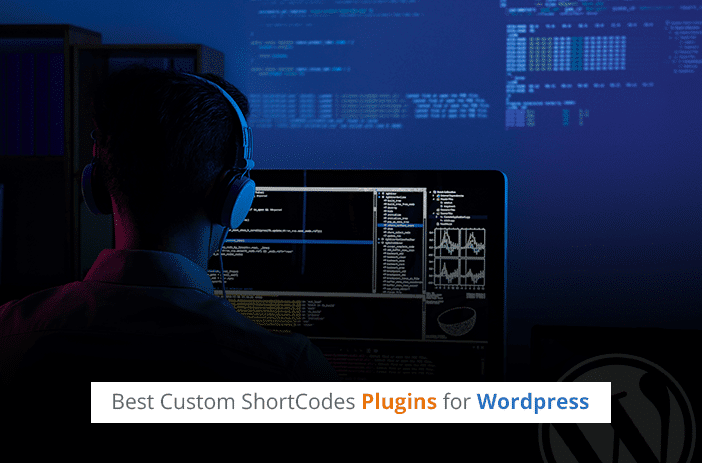
![Can AI Tools Replace Designers? [12 Marketing Experts Weigh In]](https://www.nirmal.com.au/wp-content/uploads/2025/02/1-800x800.webp)

![AI Marketing Tools [2025]: 11 Experts Share Their Top AI Picks & Insights](https://www.nirmal.com.au/wp-content/uploads/2025/02/2-800x800.webp)