The biggest worry of most Sydney ecommerce store owners is how to reduce their website’s card abandonment rate. There are many reasons why visitors will leave a website before completing the checkout process and most of them are usually fixable. So, in this post, we are going to discuss the majority of these reasons and see if you can improve your checkout completion rate as suggested by WooCommerce developers in Sydney.
Before we start discussing the cart abandonment enhancement tips, it is important to discuss a few common-sense things. These are:
- Your customers are always looking for lowest prices
- Your customers will always go for highest quality
- Customers care about brands. If you are a reputable brand, they will spend more
- They care about speed. If your website is slow, they will leave in a single second
- They care about functionality. If it is hard to browse your website, they are likely to leave
- If your store has an old design, people are less likely to buy your products
With that said, let’s learn in detail about the cart abandonment process and how it can be improved.
Best Ways to Improve Cart Abandonment Rate on WooCommerce
Here is the complete list of ways to improve cart abandonment rate.
1.Offer Discounts & Coupons
First and the most obvious way to increase cart abandonment rate is to offer discounts and coupon codes. If people hover over to the close button, simply show an exit popup that says:
‘Is the Price Too High?! Get a 20% Discount’
This will keep most people on the checkout page and they will be more likely to buy the products that your ecommerce store is selling.
2.Add Relevant Popups
You should have strategic placements of popups so that users coming to the website are more likely to convert. Here are a few examples of popups that you can add to your ecommerce store.
- If people spend more than 3 minutes on the checkout page, show an upsell popup with 10% discount
- If a person hovers over to the close button, show a popup that says 20% discount
These are just two examples. You should do A/B tests to check which type of popups work best for your business. Because that is how you are going to improve the overall experience of your store.
3.Reduce the Number of Steps in Checkout
The biggest turn off for visitors with a buying intent is the number of checkout steps it has. On an average, it takes nine clicks for a visitor to move from the product page to the completion of their orders.
Visitor visits > Add to Cart > Checkout > Order Confirmation > Shipping Details > Shipping Confirmation > Payment Method > Payment Confirmation > Order Preview > Completion
You can reduce that to five steps by adding a guest checkout page.
Visitor visits > Add to Cart > Checkout > Shipping Confirmation > Payment Confirmation > Order Preview > Completion
There are many other options that you can add to your checkout process. So keep experimenting and you will hit the sweet spot.
>>> Learn Secrets of Better Checkout Process. Book a Call With WooCommerce Experts
4.Remove Account Registration from the Checkout Process
As we were discussing in the previous point, account registration takes 3 to 5 minutes to complete. And, most people leave the checkout process at one of these forms. So, if you remove the account registration process and instead enable guest checkout, more people are likely to buy from your ecommerce store.
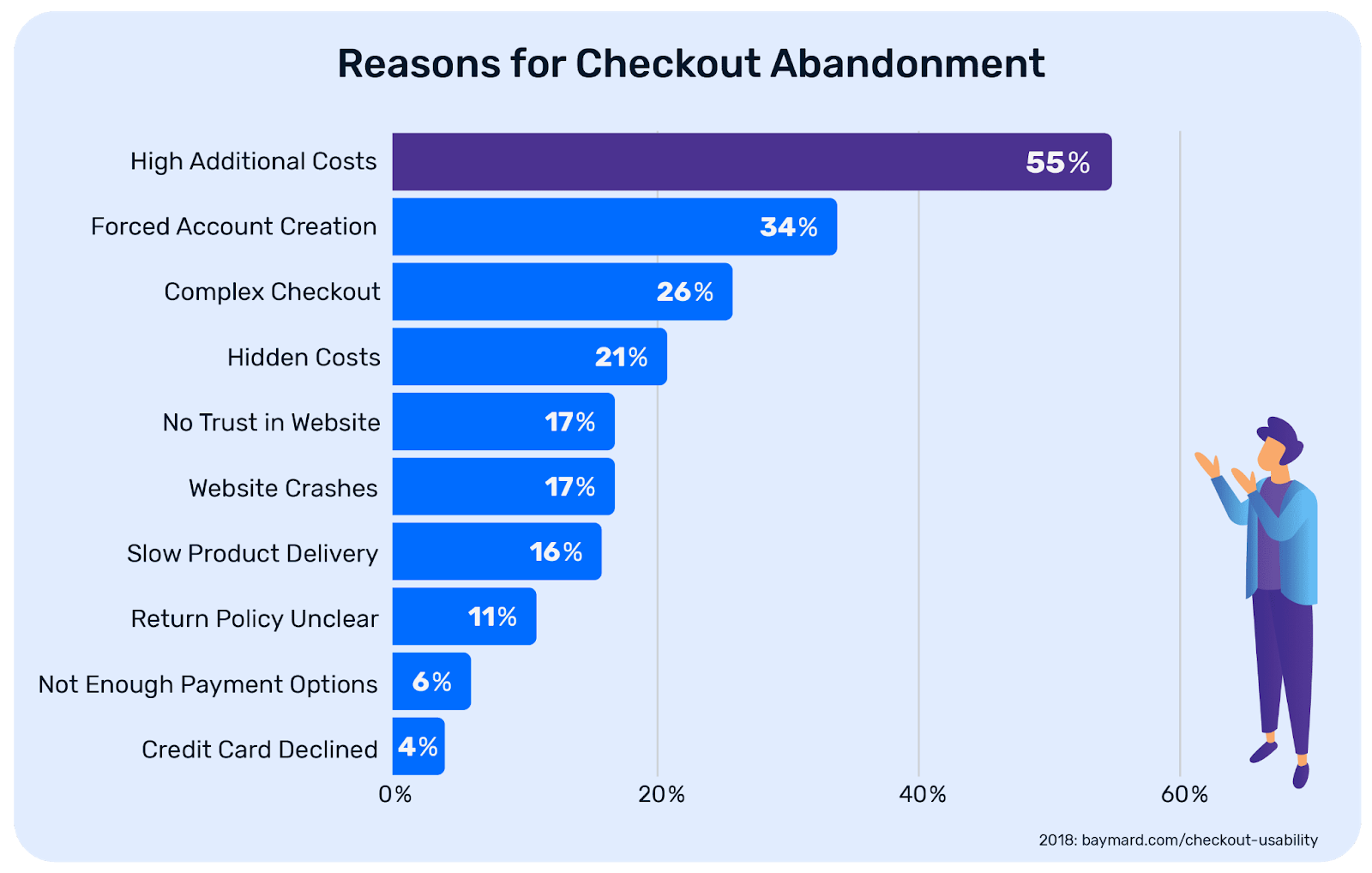
Here are a few reasons why people leave a checkout page. And, as you can see, forced account creation is the second biggest reason when it comes to checkout. You can save these 34% people from leaving your website without ordering a product, increasing your revenue and improving overall sales.
5.Send an Email Reminder
Another way to reduce cart abandonment rate is by sending emails to the users who have left your website.
On an average, you can get back 15% to 20% of the people who left your website on the cart page. You should automate this process so that everyone who leaves the cart page can visit the website and order a product from it.
6.Call People Who Abandoned the Cart
One of the best ways to get people back to your store is by calling them on their phone so that they can buy the product that they were checking out on your website.
In most cases, these people didn’t like the price on the site. So, offer them a 20% discount so that they can buy from your store. You can even give them free shipping so that they are more likely to convert.
7.Increase Site Performance
Just increase the performance of your website. If it takes more than 3 seconds to load a page on your website/store, know that visitors will start leaving it. You can improve your site’s performance by testing it through Google Page Insights and GTMetrix. Follow the recommendations offered by these tools and you are good to go.
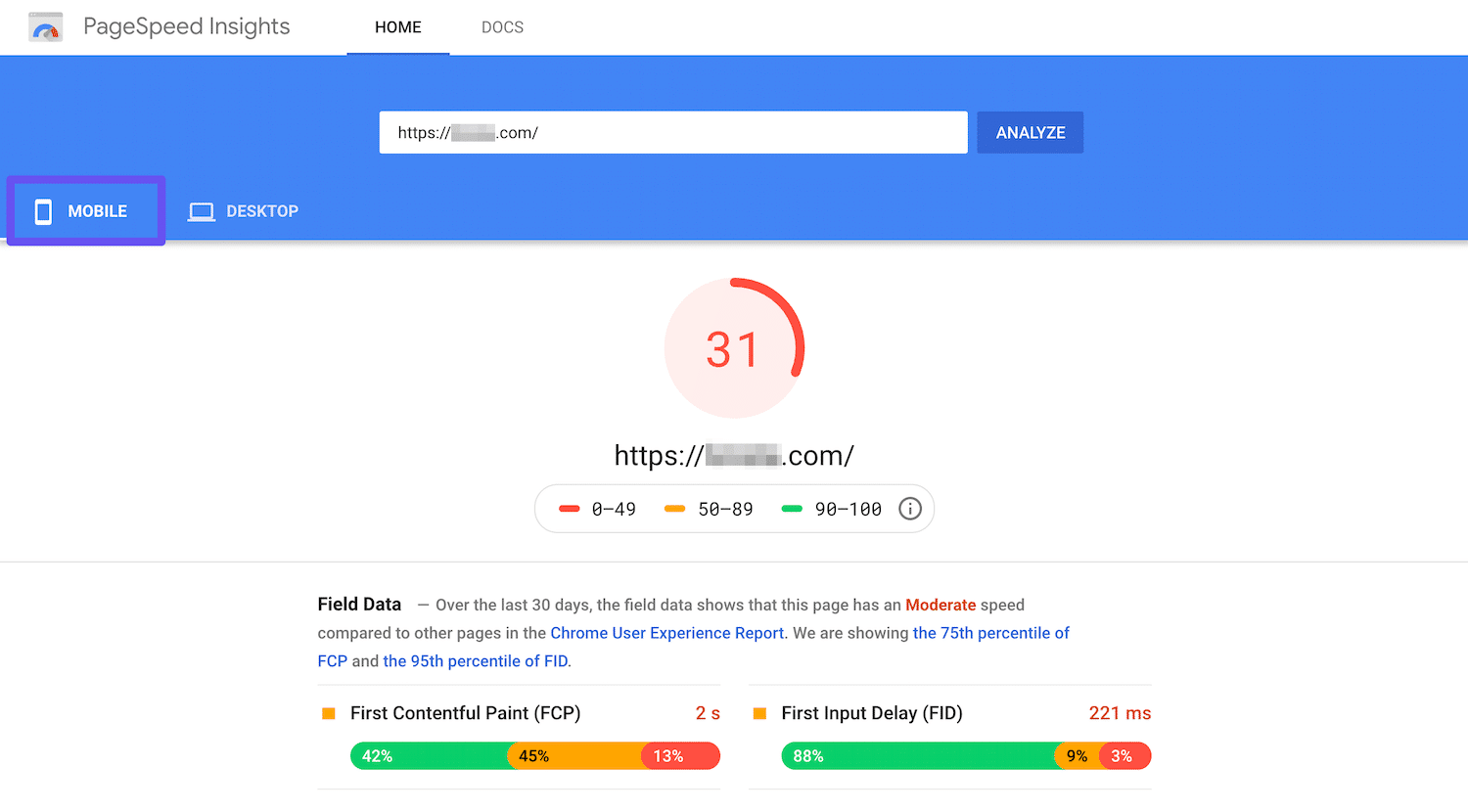
Special focus should be on the Core Web Vitals. Core Web Vitals tool checks for user experience of your website. If your website is facing performance issues, see what are the issues? Are the images taking too much time to load? Are there too many scripts that need to be deferred? Do that.
8.Offer Multiple Payment Gateways
Payment gateways allow people to easily pay for the products that they are purchasing from the store. If most of your customers have PayPal, yet you don’t have PayPal as a payment method on the website, people are less likely to buy products.
So, add PayPal, Stripe, and VISA and MasterCard payment methods so that people can pay for the items through multiple payment options.
9.Display Reduced Pricing On Product Page
Do you offer additional discounts on the product if people ask through chat support? Why don’t you put the flat pricing on product pages? This way people will be more likely to buy from your store.
Most people are comparing prices from different stores. When they see a lower price on another store, they close your website and buy from the other one. So, the window for retaining visitors on your website is too small. Get advantage from it.
10.Show Return and Refund Policy on Product Pages
Finally, your return and refund policies have their own pages. At the same time, they should also be present on your product pages. If you have a 30 day return policy, mention that specifically on the product page in clear font. This will allow people to know that you are fair in dealing. If something goes awry, they are not going to blame you and your brand will remain reputed.
Similarly, if you have a 30-day refund period, and you only refund 80% of the amount (not shipping), clearly mentioned that as well. So that people buying from the store know exactly what they are buying.
This will increase your website’s trust. You can even promote all this through social media, and blogs.
These are some of the best ways to improve your checkout process and reduce cart abandonment rate. With that said, the only true way to find out how to improve cart abandonment rate is with experimentation.
>> Is Your Cart Abandonment Rate High? Our WooCommerce Experts Can Help!
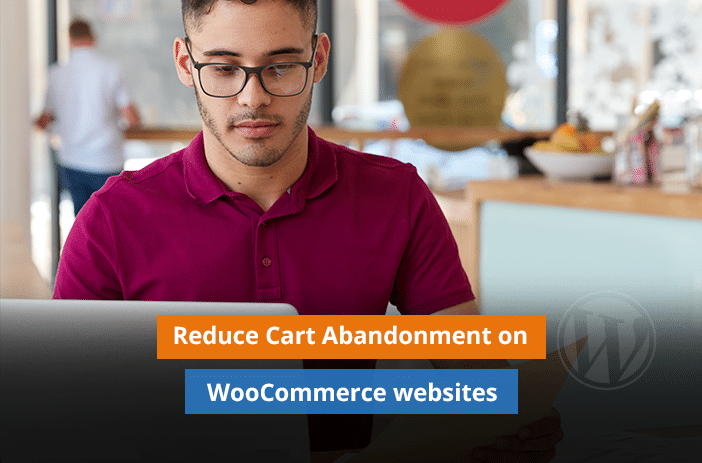
![Can AI Tools Replace Designers? [12 Marketing Experts Weigh In]](https://www.nirmal.com.au/wp-content/uploads/2025/02/1-800x800.webp)

![AI Marketing Tools [2025]: 11 Experts Share Their Top AI Picks & Insights](https://www.nirmal.com.au/wp-content/uploads/2025/02/2-800x800.webp)