If you’re searching for the best WordPress website maintenance packages, you’ve probably had moments where your site slowed down, broke without warning, or left you waiting while support “looked into it”.
You can’t afford that. Your website is a business asset, not a technical burden.
The right maintenance plan keeps it secure, fast, and functioning, so you never worry about losing leads, sales, or credibility again. In this guide, we’ll walk you through what a strong package includes, what to avoid, and which providers genuinely perform at a high level in 2025.
Table of Contents
- What is a WordPress Maintenance Package?
- What the Best WordPress Maintenance Packages Must Include
- How We Shortlisted the Best WordPress Website Maintenance Packages
- Best WordPress Website Maintenance Packages Ranked (2025)
- Final Scorecard: Comparing the Best WordPress Maintenance Providers
- Which WordPress Maintenance Plan is Best for You?
- How to Choose the Right WordPress Maintenance Package
- What to Avoid in Maintenance Packages
- Best WordPress Website Maintenance Packages FAQs
What is a WordPress Maintenance Package?
A WordPress maintenance package is an ongoing service that keeps your site secure, fast, and functioning properly. Instead of waiting for something to break, you’re actively looking after the website every month, so problems don’t pile up in the background.
A comprehensive WordPress maintenance service typically includes:
- WordPress core, theme, and plugin updates
- Daily or real-time backups
- Website security scans and malware protection
- Uptime and performance monitoring
- Bug fixes and emergency support
- Speed optimisation
- Monthly reporting you can actually understand
Why Businesses Choose Monthly Maintenance Plans
Websites don’t break suddenly; they fail slowly when they’re not maintained. Monthly care keeps everything stable, reduces risks, and gives you predictable costs instead of expensive surprises.
What the Best WordPress Maintenance Packages Must Include

The best WordPress website maintenance packages do more than keep things updated.
They prevent issues before they hurt your traffic, leads, or sales. Let’s go through the non-negotiables every reliable maintenance plan should cover.
1) Safe Core, Theme, and Plugin Updates
Regular updates keep your site secure and compatible, but careless updates are also a common cause of broken layouts and features. Weekly updates with a safe process are the minimum standard for any reliable WordPress maintenance plan.
You should see in the package:
- Update frequency stated clearly (weekly minimum).
- Critical security updates applied within 24 to 72 hours.
- Staging used for testing before live updates.
- Rollback plan included if an update causes issues.
- Compatibility checks listed (PHP version, plugin conflicts, browser/device checks).
Red flags:
- Monthly-only updates with no critical fix timeline.
- No staging or rollback process mentioned.
- No compatibility checks.
2) Tested, Off-site Backups Plus Disaster Recovery
Backups protect your site from the unexpected, but they only help if they are recent, stored safely, and easy to restore. A strong package states backup frequency, storage location, and restore support clearly.
You should see in the package:
- Daily automated backups (more frequent for eCommerce).
- Off-site storage clearly stated.
- Retention window shown (14 to 30 days is common).
- Restore support included with a promised restore time.
- Restore testing done regularly.
Red flags:
- Backups stored only on the hosting server.
- “Backups included” with no restore help.
- No clarity on frequency or retention.
3) Advanced Security Monitoring Plus Malware Prevention & Removal
Security is ongoing, not a one-time plugin install. A good plan monitors threats, blocks attacks, and includes clean-up if needed, so your rankings, data, and reputation stay protected.
You should see in the package:
- Firewall setup or hardening included.
- Vulnerability scanning for plugins, themes, and core.
- Regular malware scans.
- Malware clean-up included if hacked.
- Clear process for handling security incidents.
Red flags:
- Only “security plugin installed”.
- Clean-up hidden in higher tiers without clarity.
- No ongoing scanning mentioned.
4) 24/7 Uptime Monitoring Plus Fast Incident Response
Sites can go down anytime, often outside business hours, and slow response costs you leads and sales. Uptime checks need to be 24/7 and backed by real fixing, not just alerts.
You should see in the package:
- 24/7 uptime checks stated.
- Instant alerts that trigger active fixing.
- SLA for outages with response targets.
- Provider owns downtime fixes, not only alerts you.
Red flags:
- Monitoring without an SLA.
- * “We notify you,” but fixing is on you.
5) Performance and Database Optimisation
WordPress sites slow over time as plugins grow and data builds up, so speed care has to be routine. This protects SEO, keeps visitors engaged, and stops your marketing spend leaking through a slow site.
You should see in the package:
- Caching checks and tuning.
- Database cleanups (revisions, spam, transients, orphaned tables).
- Image and media optimisation.
- Plugin load review to reduce bloat.
- Mobile speed tracking.
- Core Web Vitals monitoring on higher tiers.
Red flags:
- Performance only offered as an extra service.
- No database work listed.
- No speed tracking.
6) Staging Testing Plus Manual QA After Updates
Updates can still cause surprises even when done carefully, so staging gives a safe place to test before touching the live site. Manual QA then catches issues tools that often miss, especially on key web pages and forms.
You should see in the package:
- Staging environment used for updates.
- Manual QA after each update cycle.
- Visual checks on key pages and forms.
- Checkout testing for eCommerce sites.
Red flags:
- Live updates with no testing step.
- No manual QA mentioned.
7) Bug Fixes Plus Emergency Support
Even with regular care, issues can pop up, so bug fixes and emergency support need to be part of the plan. You should know exactly what counts as urgent and how quickly they respond.
You should see in the package:
- Bug fixes included for update conflicts and breakages.
- Emergency support path.
- Severity levels defined (critical, high, normal).
- Response times written into the plan.
Red flags:
- “Support available” with no response targets.
- No priority levels.
8) Included Dev Time for Small Tasks
Websites change as your marketing evolves, so small edits shouldn’t require a new quote each time. Including dev time helps you keep pages current and campaigns running without delay.
You should see in the package:
- Monthly hours included for small changes.
- Examples of what counts (forms, banners, landing pages, content blocks).
- Clear overflow rate if you exceed hours.
Red flags:
- Every change billed separately.
- No clarity on what is included.
9) Reporting You Can Understand
Reports show what is being done and what needs attention next, and without them, you are paying blind. A good report is short, clear, and tells you the real health of your site.
You should see in the package:
- Monthly report included.
- List of updates completed.
- Security events or threats blocked.
- Uptime incidents and resolution notes.
- Speed results with trends.
- Recommendations for next month.
Red flags:
- No report at all.
- Auto-report with no explanation.
10) Extras That Separate “Good” from “Best”
After essentials are covered, better plans add layers that reduce risk and improve long-term health. These extras are not mandatory for every site, but they show proactive care.
High-value extras include:
- Accessibility checks.
- Technical SEO hygiene (broken link scans, redirects, indexing, 404 checks).
- Deeper performance audits beyond basic cleanups.
- White-label portal for agencies managing multiple sites.
How We Shortlisted the Best WordPress Website Maintenance Packages
You should know exactly why one provider ranks higher than another. So we followed a simple, transparent method that you can also check for yourself.
We only used information that is publicly available in each company’s WordPress maintenance packages. No paid placements, no affiliate deals, and no behind-the-scenes arrangements.
We started with a long list of providers and filtered using the essential features you saw above: safe WordPress updates, off-site backups, security monitoring with clean-up, uptime monitoring, clear support response, and monthly reporting.
If even one of these was missing or unclear, that maintenance package was disqualified.
Everything is based on what you can see and verify for yourself on their websites.
The Scoring Criteria: What Separates Good from Great
Once we had a shortlist that met the basics, we scored each provider using the same framework. Every category (updates, security, performance, support, value, and so on) was rated from 1 to 5, then combined using weights to produce a final score out of 100.
Score legend:
1 = basic / risky
3 = solid / standard
5 = excellent / best-practice
| Evaluation Area | Weight | What We Measured in the Package |
| Response time & SLA | 15% | Response times, emergency support availability, priority phone/email support, severity levels, defined SLAs, and how fast critical issues are handled. |
| Security & risk mitigation | 15% | Malware scanning, threat prevention, firewall/hardening, SSL monitoring, vulnerability alerts, staging-based security updates, guaranteed malware cleanup, and how they handle security emergencies. |
| Proactive maintenance & monitoring | 15% | Uptime checks, server/health monitoring, automated alerts, safe update workflows, staging availability for major changes, rollback procedures, and the provider’s overall preventative maintenance habits. |
| Backups & Disaster Recovery | 15% | Backup frequency, off-site/encrypted storage, retention window, restore testing, disaster recovery process, and how quickly a broken site can be recovered. |
| Maintenance Quality & Update Process | 10% | WordPress core + plugin/theme updates, manual QA, compatibility testing (PHP, browser/device checks), visual regression testing, staging workflow, rollback steps, and how they prevent update-related issues. |
| WordPress expertise & platform support | 10% | Depth of WordPress focus, WooCommerce support, ability to handle complex builds, integrations, custom dev, scalable site architecture, and long-term technical reliability. |
| Performance & Speed Optimisation | 10% | Database optimisation, caching setup, performance improvements, Core Web Vitals focus (LCP/CLS/INP), CDN support, image optimisation, and ongoing speed audits. |
| Included support / dev time | 5% | Whether plans include real monthly hours for fixes and improvements (not just “maintenance only”). |
| Value for money & pricing transparency | 3% | Clear inclusions, no hidden fees, sensible tiering, and pricing that matches scope. |
| Communication & reporting | 2% | Monthly reporting, clarity of updates, and dedicated project manager |
WordPress Maintenance Packages We Did NOT Include (Disqualified)
We excluded any provider whose package was missing one of these:
- No off-site backups, or an unclear restore process.
- Updates mentioned, but no staging or rollback safety.
- Security described as “we install a plugin” with no monitoring or clean-up.
- No uptime monitoring.
- Vague support promises with no defined response times.
- Unclear pricing or hidden fees in the fine print.
- Didn’t specialise in WordPress
- No regular reporting, or reporting that is not shared with clients.
- Agencies where maintenance is clearly secondary to other services.
Best WordPress Website Maintenance Packages Ranked (2025)
You want real website care, not generic “maintenance” that does the bare minimum. The providers below have shown reliability, technical capability, and proven results for the businesses they support.
Let’s begin with our own agency, reviewed using the same evaluation criteria applied to every provider in this list.
1. Nirmal Web Studio
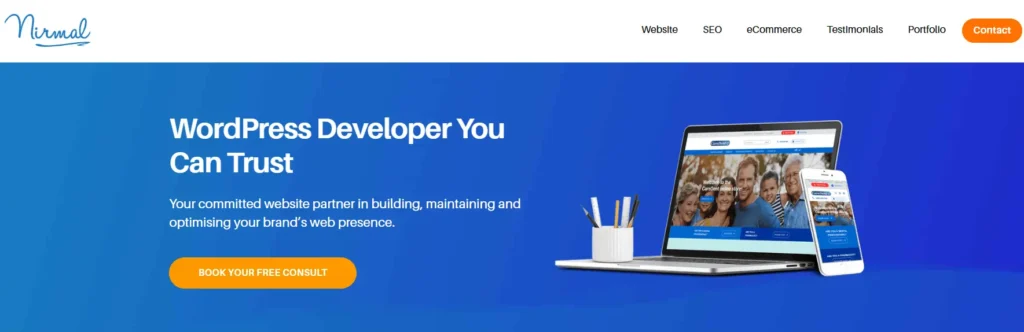
Let’s get the obvious out of the way. Yes, we’ve included ourselves in this list, but not by default. We did that only after applying the same scoring model to our own plans as we did to every other provider.
We’ve spent more than 15 years supporting WordPress websites for Australian businesses, from fast-growing service brands to high-traffic eCommerce stores. Our work centres on keeping sites stable, secure, and performing the way they should, so your marketing has a reliable foundation to build on.
Everything we do is guided by technical know-how and a clear understanding of business goals, which means the focus is always on outcomes, not just ticking maintenance tasks.
Nirmal Web Studio – WordPress Maintenance Snapshot
| Criteria | Details |
| Best for | Small to mid-sized Australian businesses that want dependable, ongoing website care backed by a real technical support team. |
| Pricing | Monthly website maintenance plans starting from $1,000, with customisable options based on hours and services required. |
| Response time & SLA | Quick acknowledgement within 1–2 business hours for urgent issues, and clear resolution targets for critical and non-critical requests. |
| Security & risk mitigation | Regular security scans, malware checks, firewall protection, patching of vulnerabilities, and full clean-up support if an issue arises. |
| Ongoing maintenance & monitoring | Continuous uptime monitoring, preventative maintenance, staging-based updates, and early detection of site health risks. |
| Backups & disaster recovery | Frequent, off-site backups stored securely with clearly defined retention periods and tested restore procedures. |
| Maintenance quality & update process | Updates are tested in staging first, followed by manual QA and clear rollback steps to ensure zero disruption to live users. |
| WordPress expertise & platform support | Deep, specialised experience with WordPress and WooCommerce, including custom builds, advanced functionality, and performance architecture. |
| Speed & performance optimisation | Ongoing tuning for caching, database performance, images, asset loading, mobile speed, and Core Web Vitals. |
| Included support / dev time | Allocated monthly hours for edits, fixes, and enhancements so marketing teams can move quickly without waiting for new quotes. |
| Value for money & transparency | Clear inclusions, straightforward communication, and recommendations that prioritise business value, not upsells. |
| Communication & reporting | Direct access to experts, local availability, and monthly reporting that gives you visibility into the work and site health. |
| Not ideal if | You only want the cheapest minimal-coverage plan or prefer one-off repairs with no ongoing relationship. |
2. SmallBiz Web Design

SmallBiz Web Design is built around the needs of small businesses that want a website that simply works without the complexity of enterprise-level support. They focus on maintaining stable, functional WordPress sites with dependable monthly care. Their team takes a straightforward, no-nonsense approach that suits small business owners who want reliable support and a predictable cost every month.
SmallBiz Web Design – WordPress Maintenance Snapshot
| Criteria | Details |
| Best for | Local small businesses that need dependable and affordable website care. |
| Pricing | Starting from $500 monthly plans, flexible based on business needs. |
| Response time & SLA | Reliable replies during standard business hours with reasonable turnaround for updates and fixes. |
| Security & risk mitigation | Regular security checks and plugin updates to reduce basic vulnerabilities. |
| Proactive maintenance & monitoring | Consistent updates and core upkeep to keep the site stable. |
| Backups & disaster recovery | Scheduled backups with restore assistance if something goes wrong. |
| Maintenance quality & update process | Straightforward update process with care taken to avoid disruption, though staging may not be included on lower tiers. |
| WordPress expertise & platform support | Solid small-business-level WordPress support; suited to brochure and basic service websites rather than complex builds. |
| Performance & speed optimisation | Basic optimisation included; suitable for small-to-medium sites with moderate traffic. |
| Included support / dev time | Minor content and site changes supported monthly without heavy development work. |
| Value for money & transparency | Very clear pricing and inclusions with no hidden costs; accessible for smaller budgets. |
| Communication & reporting | Straightforward communication and client visibility on updates performed. |
| Not ideal if | You run a complex or high-traffic site, need 24/7 uptime support, advanced performance tuning, or ecommerce-level coverage. |
3. Web Mage
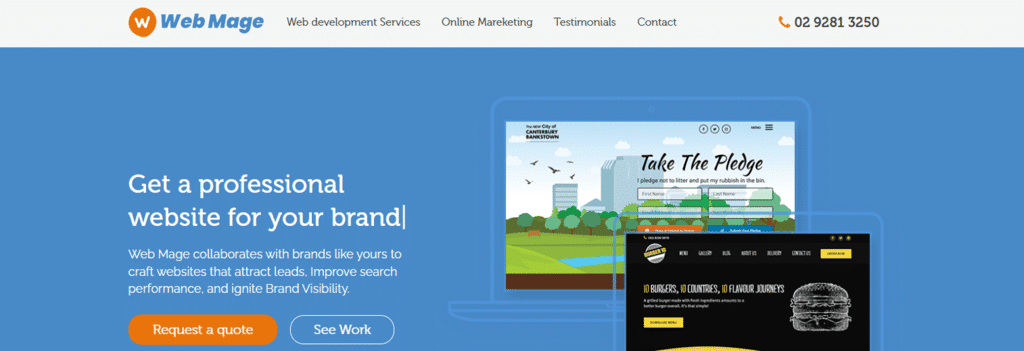
Web Mage is a boutique Sydney team that focuses on dependable WordPress maintenance and support
for small and mid-sized businesses. Their service is practical and well-rounded, offering a balance of routine maintenance, security care, and responsive assistance. They deliver the essentials with consistency, making them a solid fit for businesses that want reliable upkeep without a complicated engagement.
Web Mage – WordPress Maintenance Snapshot
| Criteria | Details |
| Best for | Small to mid-sized businesses that want flexible, affordable WordPress maintenance from a hands-on local team. |
| Pricing | Flexible plans starting from $500/month (custom website maintenance monthly plans available) |
| Response time & SLA | Average response within 2–4 hours, with prompt handling of urgent issues. |
| Security & risk mitigation | Regular WordPress plugin updates, basic security checks, malware clean-up, and routine hardening work. |
| Proactive maintenance & monitoring | Ongoing updates and monitoring to ensure stable performance and reduced site downtime. |
| Backups & disaster recovery | Standard backup routines appropriate for common SME website setups. |
| Maintenance quality & update process | Consistent update process with a focus on preventing breakages. Testing depth varies by complexity. |
| WordPress expertise & platform support | Strong experience with WordPress and WooCommerce, along with custom development capabilities. |
| Performance & speed optimisation | Basic site speed improvements and uptime checks suitable for typical business sites. |
| Included support / dev time | Support for small fixes and adjustments, suitable for SMEs that need occasional development work. |
| Value for money & transparency | Transparent pricing and clarity around inclusions. Good value for businesses with moderate requirements. |
| Communication & reporting | Responsive support with clear communication. Detailed reporting varies by plan. |
| Not ideal if | You need advanced DevOps, enterprise-level maintenance, or heavy monthly development. |
4. WP Creative
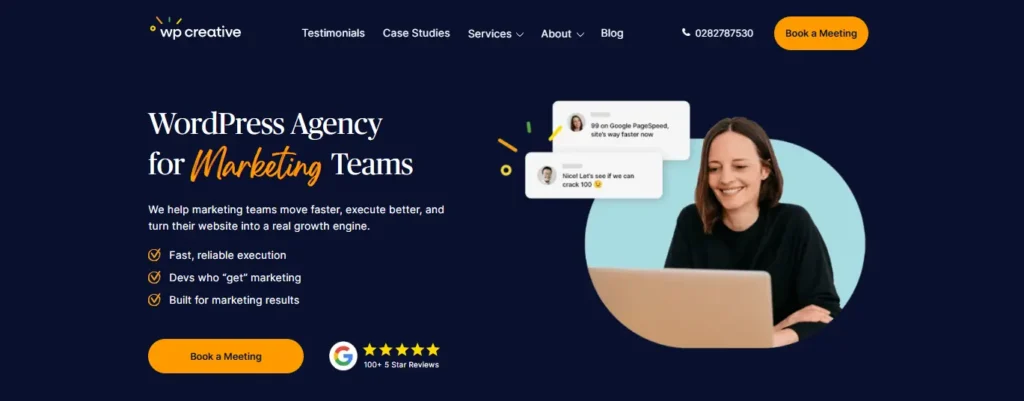
WP Creative is built for teams that expect more from a maintenance partner than basic updates. They take a proactive, speed-focused, marketing-aware approach, keeping your WordPress site secure, fast and optimised for conversions.
Their plans go beyond maintenance and include real ongoing improvements, technical SEO support, QA testing, uptime monitoring, and WordPress design & development help when you need it.
If your website plays a serious role in generating leads and revenue, this is a partner that brings structure, accountability, and measurable improvement to your site every month.
WP Creative – WordPress Maintenance Snapshot
| Criteria | Details |
| Best For | Mid to large businesses and marketing-led teams that want a high-performance, actively managed website. |
| Pricing | Maintenance plans starting around $1,000/month, with customised options depending on scale, dev time, and complexity. |
| Response Time & SLA | Quick support with emergency response availability and defined timelines for urgent issues. |
| Security & Risk Mitigation | Full security scanning, malware protection, firewall tuning, spam filtering, and fast clean-up if needed. |
| Proactive Maintenance & Monitoring | Weekly performance checks, uptime monitoring, regular updates, early issue detection. |
| Technical Expertise & Platform Support | Strong WordPress and WooCommerce expertise, with the ability to support complex builds and ongoing improvements. |
| Value for Money / Cost Transparency | Clear pricing, no lock in contracts, and upfront communication on inclusions and priorities. |
| Client Satisfaction & Proofs | Over 100+ 5-star reviews, proven track record, and visible case studies from known Australian brands. |
| Communication & Reporting | Local in-house team, structured communication, and regular reporting that’s easy to understand. |
| Performance Optimisation | Focus on speed, real-world UX improvement, caching, and Core Web Vitals impact. |
| Not Ideal If | You’re just looking for a bare-minimum, low-effort maintenance package. |
Final Scorecard: Comparing the Best WordPress Maintenance Providers
You want confidence that your website is being measured against real standards, not opinions. So we applied our scoring model, the same framework used earlier, and evaluated each provider strictly on what they publish in their maintenance plans.
Note: Each category is rated from 1 to 5, then combined using weights to produce a final score out of 100.
Final Rankings (Based on weighted criteria)
| Evaluation Area | Weight | WP Creative | Nirmal Web Studio | SmallBiz Web Design | Web Mage |
| Response time & SLA | 15% | 5 | 5 | 4 | 4 |
| Security & risk mitigation | 15% | 5 | 5 | 4 | 4 |
| Proactive maintenance & monitoring | 15% | 5 | 4 | 4 | 3 |
| Backups & disaster recovery | 15% | 5 | 5 | 4 | 4 |
| Maintenance quality & update process | 10% | 5 | 5 | 4 | 4 |
| WordPress expertise & platform support | 10% | 5 | 5 | 3 | 3 |
| Performance & speed optimisation | 10% | 5 | 4 | 3 | 3 |
| Included support / dev time | 5% | 4 | 4 | 3 | 3 |
| Value for money & transparency | 3% | 4 | 4 | 5 | 4 |
| Communication & reporting | 2% | 5 | 4 | 4 | 3 |
| Final Weighted Score | 100% | 96/100 | 92/100 | 85/100 | 80/100 |
All four providers offer reliable maintenance, but WP Creative came out ahead with 96/100. Their preventative approach, quick support, and strong technical depth make them a standout for businesses that rely heavily on their website.
Nirmal Web Studio followed closely with 92/100. They deliver steady, transparent, long-term care, making them a dependable choice for brands that want consistency and clear communication.
SmallBiz Web Design scored 85/100. They’re well-suited to smaller brochure sites and early-stage businesses that need the essentials handled without a complicated setup.
Web Mage came in at 80/100. They provide practical, routine upkeep for SME websites, though with fewer advanced optimisation features compared to the top performers.
If you want a clearer sense of which provider fits your needs, take a look at our full side-by-side breakdown of the top WordPress maintenance agencies in Sydney.
Which WordPress Maintenance Plan is Best for You?
The right maintenance plan depends on what your website does for your business.
You do not want to overpay for protection you do not need, or under-invest when your site is driving real revenue.
Use this as a simple guide to match your situation with the right level of care and the right type of provider.
1. Small Business Brochure Site
If your website is mainly there to explain who you are, list services, and collect simple enquiries, you need a Core Essentials plan.
What your plan should include:
- Weekly updates for core, themes, and plugins
- Daily off-site backups with a clear restore process
- Security monitoring with clean-up included
- Basic speed checks
- A small amount of time each month for content changes and fixes
Best fit:
- SmallBiz Web Design for clear, simple packages at a reasonable cost.
- Nirmal Web Studio if you want more structured support and an easier upgrade path as you grow.
2. Lead-Gen / Marketing Site
If your website supports SEO, paid campaigns, and lead funnels, it needs a Growth or Marketing maintenance plan. Stability and performance directly affect leads and sales.
What your plan should include:
- All Core Essentials features
- Strong performance and database optimisation with Core Web Vitals in focus
- Technical SEO checks (broken links, redirects, indexing, 404s)
- Analytics and tracking checks so forms and goals do not silently stop recording
- Clear monthly reporting and included dev time for landing pages and campaign updates
Best fit:
- WP Creative for growth-focused maintenance with performance, SEO, and CRO built in.
- Nirmal Web Studio for reliable ongoing support and regular marketing-led updates.
3. WooCommerce / eCommerce Site
eCommerce sites carry a higher risk. Every outage or bug can mean lost orders. Your maintenance plan needs strong safeguards and a faster response.
What your plan should include:
- All Growth plan features
- Real-time or very frequent backups for orders and customer data
- 24/7 uptime monitoring with defined SLAs
- Priority support for checkout, payments, and key integrations
- Staging and full QA for any change that touches products, cart, or checkout
- Extra focus on security and performance issues, especially on mobile
Best fit:
- WP Creative for WooCommerce and custom eCommerce websites that need tight SLAs and strong technical depth.
- Nirmal Web Studio or Web Mage for smaller but serious stores that still need custom care and safe updates.
4. Agencies
If you manage multiple WordPress sites for clients or internal stakeholders, you need a Multi-site / Agency maintenance setup. The goal is consistent standards across many sites, not just one.
What your plan should include:
- Multi-site view or portal for all client sites
- Clear process for logging, prioritising, and tracking tasks
- White-label options if you resell maintenance under your brand
- Predictable SLAs for routine work and urgent issues
- Flexible dev time that can be used across several sites each month
Best fit:
- WP Creative as a senior technical partner for complex or higher-value client sites.
- Web Mage for boutique, design-led projects and ongoing agency collaboration.
- Nirmal Web Studio for stable support across a small to mid-size portfolio of client sites.
How to Choose the Right WordPress Maintenance Package
We get it. It’s not always obvious whether a basic plan is enough or if you should step up to a more advanced plan. If you’re still unsure which option fits your website, use this simple checklist before you commit:
- Start with what your website actually does.
If it’s a simple brochure site, a basic package may be fine. If it drives SEO, ads, or sales, you need stronger coverage. - Check the essentials first.
Off-site backups, security monitoring, and malware clean-up shouldn’t be optional. If a basic plan skips these, it’s not truly protecting you. - Look at how updates are handled.
Safe updates should happen in staging, with rollback options, so nothing breaks on the live site. - Confirm real response times.
“We offer support” isn’t enough. You want clear timeframes for urgent issues. - See if you get monthly development time.
Even a small amount of dev time each month is a big win for ongoing improvements. - Compare value, not just price.
A cheaper plan that misses core protection usually costs more later when something eventually goes wrong.
What to Avoid in Maintenance Packages
Not every WordPress care plan is worth paying for. Some look cheap on paper, but leave you exposed when something goes wrong. If you come across any of the issues below, it’s worth looking for a more complete and reliable option.
“Updates Only” Plans
Some providers offer plans that focus purely on running updates. The problem is that frequent updates alone do not protect your site. Without monitoring, backups, security checks, or support, you are still carrying all the risk. An “updates only” plan is not real maintenance.
No Staging Environment or Rollback Process
If updates are run directly on your live website with no staging or rollback option, you’re one unlucky plugin update away from a broken site. Safe maintenance requires testing in staging and a fast way to restore the previous version if something goes wrong.
Backups Stored Only on the Same Server
Backups sitting next to your website are useless if the server fails. A proper plan stores backups off-site and has a clear process for restoring them. If the provider does not specify where backups are stored, assume they’re not stored safely.
No Malware Cleanup Included
Some plans monitor security but charge extra for malware removal. When your site is hacked, you shouldn’t be hit with surprise fees. A solid website maintenance plan includes full malware clean-up and recovery support.
Vague or Missing SLAs
If the provider does not state response times, you have no guarantee when support will actually step in. Without SLAs, even urgent issues can sit in a queue. Clear, written expectations protect you when the unexpected happens.
No Reporting
Without reporting, you have no visibility into what was done, what was fixed, or what needs attention. Monthly reporting is the baseline for any professional WordPress maintenance service. If a provider cannot show the work, the work is probably not happening.
If you’re still unsure what level of maintenance you actually need, just reach out to Nirmal Web Studio. We help businesses of all sizes choose the right maintenance package, making sure your site gets the right level of protection and performance.
Want to chat about your website and get a clear recommendation? BOOK A FREE CONSULTATION SESSION.
Best WordPress Website Maintenance Packages FAQs
How much does WordPress maintenance cost?
Most plans range from $150 to $2,000+ per month, depending on your site’s size, complexity, and support needs. Basic plans cover essential updates and backups, while higher-tier packages include performance, security, dev hours, and priority response.
Want more information? Check out our blogpost on:
- WordPress Developer Hourly Rate
- Cost to Hire a WordPress Developer
- Monthly WordPress Maintenance Cost
How long does WordPress maintenance take?
Routine updates and checks usually take 1–2 hours per cycle, but deeper optimisation or troubleshooting can take longer. The real value is in ongoing monitoring and preventative care, not just the task time itself.
Why pricing varies in maintenance packages?
The price depends on:
- How complex your site is
- Whether you run WooCommerce
- How many plugins or custom features you use
- The level of support and response time you need
Simple sites need basic care. eCommerce and custom sites need something more robust.
Why WordPress maintenance service is not an optional expense?
Most website owners hesitate to invest in maintenance until after something goes wrong. But the truth is, the cost of prevention is always far lower than the cost of recovery.
When a site is neglected, a few things can happen:
- Plugins become outdated and incompatible.
- Security vulnerabilities grow.
- Performance drops and pages slow down.
- Backups fail.
- A small issue snowballs into a site outage.
Fixing these problems after the fact can be expensive, not to mention the lost leads, disrupted campaigns, and damaged trust.
Do I actually need a maintenance plan, or can I just update things myself?
You can update things yourself, but it comes with risk. Unchecked updates, security gaps, and failed plugins can break your site. A maintenance plan ensures everything is tested, backed up, and monitored properly so your website stays stable.
What’s included in a standard maintenance package vs a premium one?
Standard plans focus on the basics like updates, backups, and security checks. Premium plans add performance work, staging-based updates, advanced monitoring, monthly dev hours, SEO checks, reporting, and faster support.
Read More: Best Website Maintenance Companies in Australia
What happens if my site is hacked or goes down? Who handles it?
A good maintenance provider handles it immediately. This includes malware clean-up, restoring a safe backup, and fixing the vulnerability that caused the issue. Premium plans often include faster response times and priority recovery.


